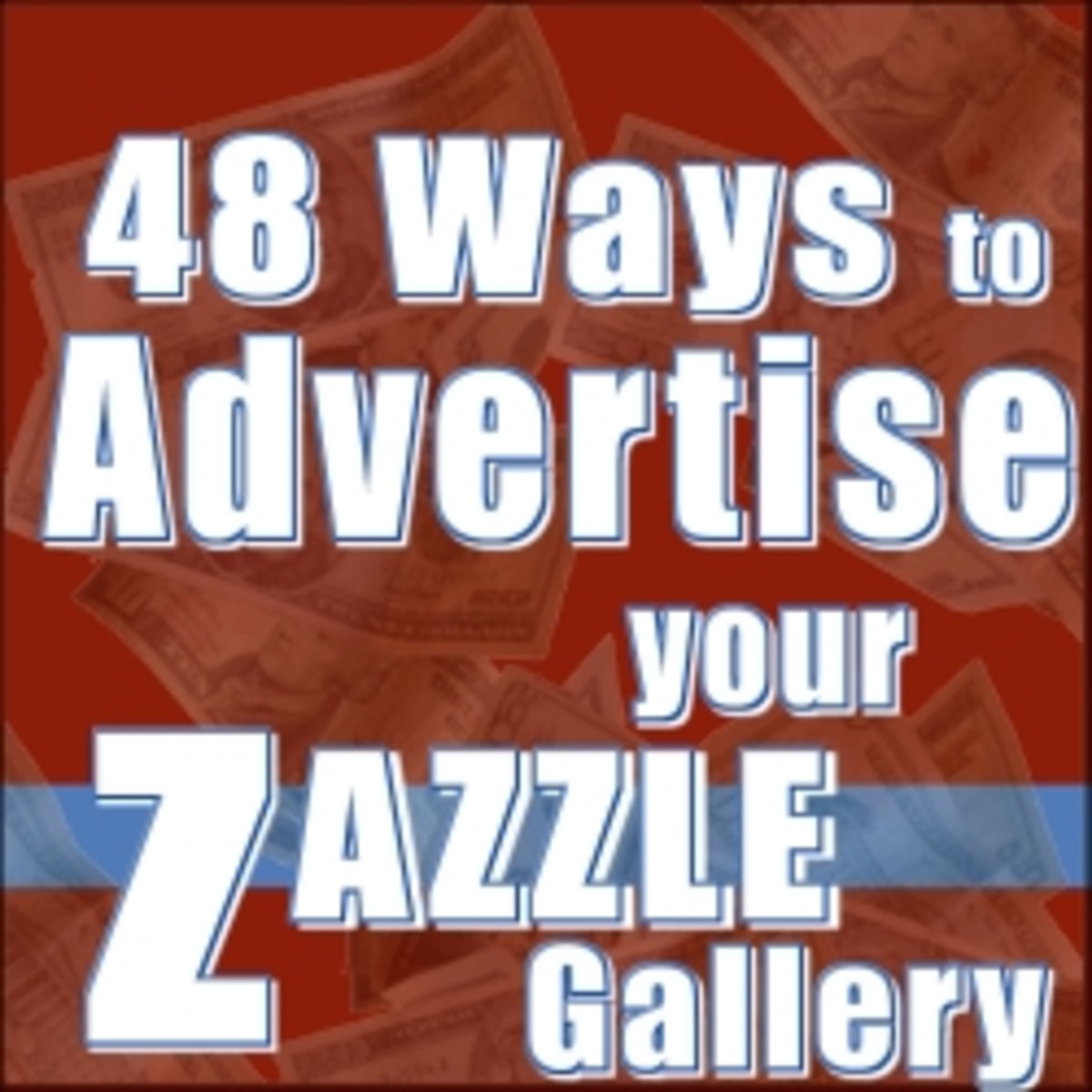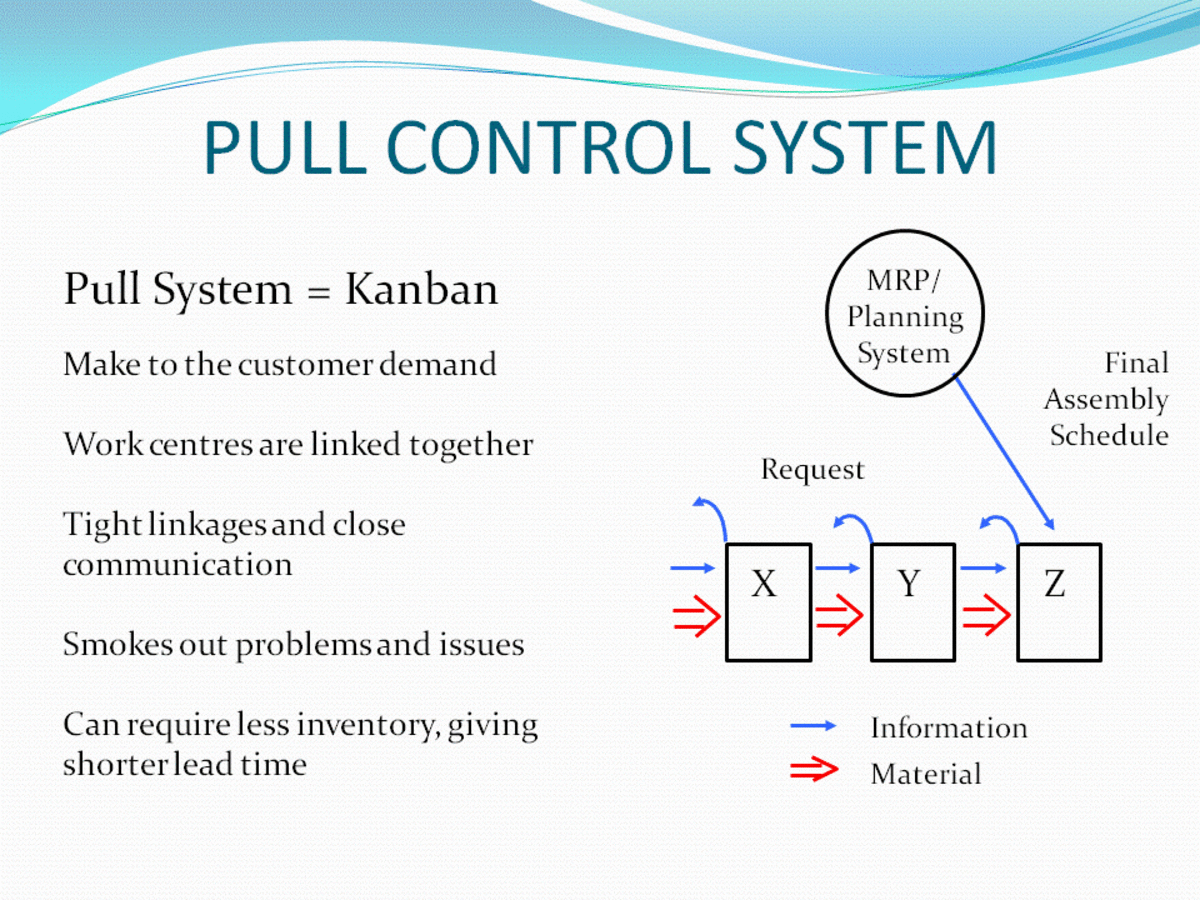How to Start a Business Online
Starting an Online business
Starting an online business requires careful planning, dedication, and ongoing effort. It is essential to stay adaptable and responsive to changes in the market and customer preferences. With persistence and a commitment to providing value to your customers, your online business has the potential to thrive and succeed.
Creating a business on line is endless, your store is open 24/7 and accessible to the whole world. Not just one small or large town.
You don't have to keep inventory stocked. You don't have to get dressed or drive to your business.
You do have to put work and effort into it. No business will succeed if that's not happening.
Find a Program to guide you
Learn, Train, Read, Listen, Learn.
In order to learn something new you have to get some sort of training to learn all about it. And the Internet is a HUGE WORLD of information.
Just because you know how to read your Email, shop on-line, search on Google and use face book doesn't mean you will be able to start an On-line business on your own/by yourself. You need a "GOOD" program to give you all the information in one place that can guide and direct you on your path to your success. Since there is a lot to know about and you just can't do it alone. Oh sure, you can try it alone but it will only be frustrating and take you longer than need be.
When I said "You'll need a good Program to learn from" I don't mean a computer program you can download.
I mean like Research. Except you do it at your own pace, no grading involved, no Quizzes or Tests and there are real people in the forums to help you. People like yourself. Some of them know a little more or a lot more and some know even less. All in all we all learn from each other.
Look for program that will give you Tools that will benefit you to start your on line business such as:
* How to make a website
* Website design
* Links so that you can earn commission
* How to find a Niche
* How to write articles ( you don't have to know how to be a writer?
* SEO ( search Engine Optimization)
* Back Linking
* How to get Traffic
* How to optimize Landing pages
* Live Video training
* Live Chat
* Forum
Once you feel you can do it completely on your own. Then just cancel.
Sign up with Blogger.com
Blogger.com is another good free blog/website builder. It's different from Hubpages. Which one is better? I can't choose because I like them both. I use them both. You earn commission using " Google Adsense" thru Hubpages. Build something in Blogger and link it together with Hubpages and Vice Versa.
Where to get Pictures for your site
When building your Web Site you will want nice pictures and back grounds. Some sites charge a fee and some are free. You can also sign up and become an Affiliate for them. This is usually free since you are spreading the word for them. They will pay you for it too!
I use Most of my own pictures. Sometimes I like to use 123rf.com
They have tons of pictures for every niche you can think of that will go nicely into any website.
If you sign up and help them promote their lovely site, you will begin earning money.

LinkShare has many Merchants to choose from such as Walmart, Best deals, Buy.com and 1000.00's more that want people like us to advertise for them. They offer links ( which you just copy and paste ) of their products that you can put onto your websites, pictures and banners. Thus gets you commission. .
Once you have signed up with them, start browsing around for the products that you would like to include into your site. What ever your niche is about. You don't have to buy any products yourself at any time, EVER. Special link codes will direct customers to that particular Company. the company will take the order and send the products to the customer.You get a commission.
if you click on the links or bannersthey will take you straight to their stores, all the while you make money by earning a commission. Each company pay's you a certain percentage. Along with Banners you will get what is called a " Link Code" which you just copy and paste into your website to advertise for that said company.
It's much easier than standing in the street with a big sign saying
"Shop HERE!
Don't you agree?
Maybe you are creative and can make things
Create a "WEB STORE"
In my many years of working outside the home, I have met many people. Lot's of them were creative with their hands. Let's start with that idea.
For instance: this one very lovely young lady worked as a payroll clerk in an office. She was getting married and decided to make all her own "Flower" arrangements since she on her own time loves making flower arrangements with fake flowers. She makes one or two a day here and there and just has them sitting around in a spare room in the house.
We got to talking one day and I suggested she take pictures of all her flower creativity's and start a "Web Store" for herself and sell them.
She was reluctant in doing so, since she had no idea how to even begin in creating a website. So we got together and she is now working diligently in preparing her store. I wish her much Success.
So, as you see take your creativity and show it to the world. You don't have to get a loan for a business, rent a building, hire employees.
You can do it just by sitting in your living room plucking on your lap top.
Register, Sign up with Everything you can
You will want to register and sign up with everything you can. Don't try to do it in One day! It takes time. In doing so you are " Building" many things for yourself. All of these things will eventually get put together by you.
Let me Explain it so you can understand it a little easier :
Say you are wanting to open a store downtown somewhere. You will most likely need a building, products to put in that building and shelves to display your products. Right?
This way, the Internet way : You need a Website and Products to display .
Got it???????
Therefore, everything I am telling you to sign up with eventually builds your "Web Site Store"
How to get your Business out to the Internet World to drive Traffic to your Website Store
Once you have Built your on line business
( Website) you will want to get it out to the great wide Internet World filled with an abundance of people that can come across your business.
In other words your wanting Traffic to your business. How do you do this? Social Networking.......You'll sign up at Socialmarker.com and place your sites link or links if you have more than one site, in each network. Social Marker has all of them but, you do have to sign up with each individually. This is somewhat time consuming so don't try to do it all in one day.
It is well worth it.
Sign up with "Socialmarker" and put your website link every where at one time.
* Propeller
* Stumble Upon
* Digg
* Slashdot
* Technorati
* Fetch
* Del.icio.us
* Tagza
* Plugim
I just listed a few but there are tons more in Social Marker.
Register with GOOGLE
You'll want to sign up/register with "Google". There are many products, tools and gadgets that will be beneficial to you later.
* i-google
* Google Ad-sense
* Blogger
* Feed burner
* Keyword tool
* Website
* G mail
* Google hangout. Now this is pretty Awesome. You can create a hang out with family, friends or business. Just invite them and you can hangout thru webcam.
To many Viruses on your computer?
Make sure you have a good Virus protector for your Computer
While surfing the internet as your trying to learn how to start your Internet business.
You can easily pick up bad viruses, Mal-ware, Ad-Ware, High - Jackers, Parasites, and Trojans.
You will need some protection for your computer.
Super Anti-Spyware worked great for me. I hope you like it as much as I do.
No, I do not get a commission for referring you to them. That is okay with me. Because it's not always about money. Helping people that need and want help is first important. I help you, you help me, we help someone else and we pass it forward, so on and so forth we grow together!
I wanted to tell you about " Superantispyware". I started off with the free version. Enjoyed it so much because it kept my computer and me safe that I went ahead and spent the few dollars ( $19.00) for the upgrade that would protect my computer even more. I paid the $19.00 one time and it is good for one year of protection. Let me tell you it is absolutely worth it..
Superantispyware catches the virus and let's you know you have one and stops it right then!!!!!!
You might want to check it out. You can start with the free version it does work an doesn't give you any pop ups to ask you to upgrade.
It's FREE and easy to download.
Be sure to choose the " FREE Edition Download" if you want it for FREE. I liked it so much I pay yearly to have the PRO version. I am just recommending a good product. I am not affiliated with them nor am I advertising for them.
Get a PayPal Account
Once you have finished creating your Store you will need to add shopping carts and accept credit card payments on your web site.You most certainly will want to sign up with PayPal for that.
If you already use PayPal for your purchases that you make over the internet then the next step is to sign up for their Money Making Products which is listed under the " Products & Services" category .
They offer many things that are FREE to you. You can start with those.
You can create your own PayPal buttons to put into your website for the products you are selling.
Where to get a Domain Name that's affordable
Get your domain name with Go-Daddy.
Whether you have your own website using Word Press or you use sites like Blogger.com, Webstarts etc you can still use "go-daddy". Once you sign up You can take your Link and convert it to your very own link.
For instance: Let's say your link in "Blogger" is : www.blogger.com/blahblahgoody569ll.
Changed in godaddy to : www.blahblahgoody.com
Coverting it through go-daddy you can totally change it to the domain you picked. The slash ( / ) won't be in there either.
You can add as many sites as you have onto your account.
Don't just stop there, because you can also build and create a website with their service and get it hosted. Do it all in one place.
a) Website
b) Domain
c) Hosting
You choose the pay range that is best for you. It's not expensive either.
What else is there?
* Your http://www. site is your store.
* You have to build your store with products
* Advertise it to the World what you are selling
* Email your friends about your grand opening
* Social Networking is: Face book, Twitter, Blogging, etc.
Have you started your on-line Webstore Yet?

Ready to get Started?
Thank you for Stopping by
I wish you an Abundance of Wealth and Success with your Business! Never give up.
© 2011 Ramona